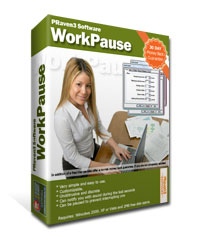WorkPause Break Reminder 3.0
Free Trial Version
Publisher Description
If you tend to spend long hours in front of the computer, you should try WorkPause.
You already know how the computer usage can lead to back pain, eye strain, repetitive strain injury (RSI) or other computer-related illnesses.
By using WorkPause, you can efficiently protect yourself against these risks. It is a proven fact that taking small breaks in between working on a computer helps avoid fatigue, eyestrain, and other associated problems. But when you are busy working, it is often difficult to remember to take those much needed breaks - that is where WorkPause can help! It will make sure you get enough rest, reminding you when it's time for a break, and keeping track on how much time you spend working or resting.
And it is much more than just a break reminder. It can be discrete and unobtrusive, sitting in the system tray and notifying you with just a simple tool tip, or it can be set to lock the entire screen for the duration of the break. It is simple to use, easily configurable, flexible and elegant.
You really should see for yourself - free trial is available.
About WorkPause Break Reminder
WorkPause Break Reminder is a free trial software published in the Office Suites & Tools list of programs, part of Business.
This Office Suites & Tools program is available in English, Bulgarian, Croatian, Danish, Dutch, Greek, Russian, Serbo-Croatian, Ukrainian. It was last updated on 22 April, 2024. WorkPause Break Reminder is compatible with the following operating systems: Windows.
The company that develops WorkPause Break Reminder is Praven3 Software. The latest version released by its developer is 3.0. This version was rated by 8 users of our site and has an average rating of 3.6.
The download we have available for WorkPause Break Reminder has a file size of 1.05 MB. Just click the green Download button above to start the downloading process. The program is listed on our website since 2011-09-15 and was downloaded 276 times. We have already checked if the download link is safe, however for your own protection we recommend that you scan the downloaded software with your antivirus. Your antivirus may detect the WorkPause Break Reminder as malware if the download link is broken.
How to install WorkPause Break Reminder on your Windows device:
- Click on the Download button on our website. This will start the download from the website of the developer.
- Once the WorkPause Break Reminder is downloaded click on it to start the setup process (assuming you are on a desktop computer).
- When the installation is finished you should be able to see and run the program.